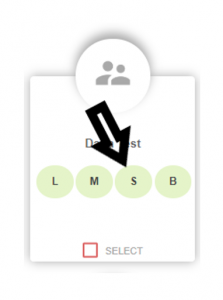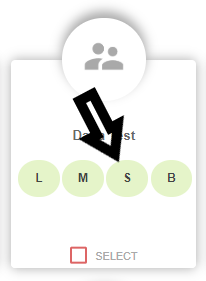I. – Getting Started
II. – Tier One Plans
III. – Early Warning System
IV. – Moving Between Tiers
VI. - SEL
VII. – 504 Plans
Appendix A. – Guided Plans
Appendix B. – Support Documents
Appendix C. – Video Support
Appendix D. - Frequently Asked Questions
- FAQs
Appendix E. – MTSS Glossary of Terms
Social Emotional Learning (SEL) Supports – NEW!
Setting District SEL Tier 1 Expectations
Create Tier 1 SEL Plan
The school-wide Tier 1: Differentiated Core Instruction Plan is entered one time and automatically populates specified grade levels.
School-wide plans should be written by a designated team and entered by someone with building-level access.
Note: Users must click EDIT to make changes in the plan. Follow the same process as the Behavior Plan.
For additional support, see sample SEL plan in the Guided Tiered Plans section of this Success Guide.
Analyze the Data
As with the Tier 1 Academic Plan, you will begin with data analysis.
- This section can be customized by schools to allow grade or departments teams to enter their numerical data. For example, you should create a template in which grade level teams can enter data from their grade level SEL screener.
PLC Instructional Expectations
Instruction: click on the drop down arrow and choose from the preset expectations that were set in the Behavior Tier 1 Expectations section
Curriculum: click on the drop down arrow and choose from the preset expectations that were set in the Behavior Tier 1 Expectations section
Environment: click on the drop down arrow and choose from the preset expectations that were set in the Behavior Tier 1 Expectations section
Core Best Practices
![]()
Note: This is an optional feature for schools who do not have a strategic School-wide Behavior Plan or Matrix established.
A bank of research based best practices for delivering instruction effectively for behavior
Develop and Implement Action Plan
- Who: Set this section as a template for each grade level/department to enter during their PLC meeting.
- What: List the established school-wide expectations.
- Where: All settings should be typed into this section.
- How Often
Data Evaluation
- Baseline Data: This is the data stated in the Analyze the Data section
- Short Term Goal: A goal for Middle of Year (MOY) should be set for percentage of students who …
- Long Term Goal: A goal for End of Year (EOY) should be set for percentage of students …
Measurement Strategy
- Who: set this section as a template for each individual grade level/department to enter during their PLC meeting
- With What: List the data that is/will be analyzed
- How Often: 2-3 times per year
The next section is not completed until the PLC team reviews data following the next universal screening/universal assessment window and makes a data-driven decision for overall grade/department.
Click “SAVE” at the bottom of the Tier 1 SEL Plan.
Notes:
- PLC teams will see this completed template when they click on EDIT next to Behavior in the PLC link for creating/viewing their Tier 1: Differentiated Core Instruction Plans
- PLC teams will enter in their specific Grade/Department and the data specific to their Grade/Department in the template for the following sections:
Moving a Student to Tier 1 At-Risk
Follow the step-by-step directions in the Moving Between Tiers section of this Success Guide.
Moving a Student to Tier 2
Students must be identified as Tier 1 At-Risk for behavior before being moved to Tier 2.
In the student’s file, click the yellow “Move Student to Tier 2 For Next Cycle” button:
SEL Tier 2
Observations are required to move a student to Tier 2 for behavior concens.
These include:
- Frequency Charts
- ABC Charts (Antecedent/Behavior/Consequence)
Use the data collected to complete a Functional Behavior Analysis.
This infomations helps establish the function of the student’s unwanted behavior – which is imperative to designing an individual behavior plan.
See the following templates below:
- Competing Pathways (see below)
- Functional Behavior Analysis Template
SEL Progress Monitoring
Collect data to determine if unwanted behavior is decreasing and wanted behavior is increasing.
Track interval behavior data of a student based on desired behavior, alternative behavior, and problem behavior to determine effectiveness of the intervention being implemented
Moving a Student to Tier 3
Tier 3 SEL