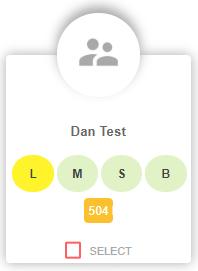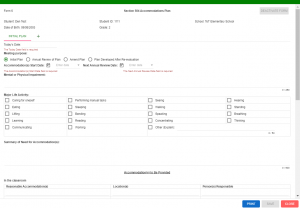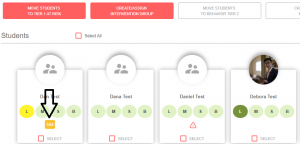I. – Getting Started
II. – Tier One Plans
III. – Early Warning System
IV. – Moving Between Tiers
VI. - SEL
VII. – 504 Plans
Appendix A. – Guided Plans
Appendix B. – Support Documents
Appendix C. – Video Support
Appendix D. - Frequently Asked Questions
- FAQs
Appendix E. – MTSS Glossary of Terms
Component 8: 504 Plans
Documenting 504 Plans
504 Plans can be created directly in RtI:Stored! for individual students.
The student does not have to be receiving any tiered level of support in order to complete the 504 Plan.
- Click in the white box located below the student’s name in the Student Dashboad.
- Click the red “Create 504 Plan” button at the top of the Student Dashboard.
- You will be prompted to confirm that you wish to create a 504 Plan for the student:

- Click the blue “CONFIRM” button to proceed.
- The Online 504 Accommodation Plan Form will populate for you to edit.
- Click SAVE when the plan is complete.
- Students with completed Section 504 Accommodation Plans appear in the Student Dashboad with a 504 Plan icon below their name: